CRM Fax: Integrate Fax with Salesforce, HubSpot, Pipedrive
Fax.Plus makes faxing easy directly from your CRM system. Whether you're using Salesforce, HubSpot, Zoho, or Pipedrive, our integration helps you quickly send and receive faxes without leaving your CRM platform.














Fax.Plus CRM Integration

Automate and Simplify Workflows

Ensure HIPAA-Compliant Faxing

Enhanced Record-Keeping
Powerful Fax API for CRMs
Fax.Plus provides a robust yet simple-to-use fax API compatible with popular development platforms like JavaScript, Node.js, Ruby, Python, and Java. Easily authenticate using OAuth 2.0 or personal access tokens (PATs) and integrate comprehensive fax capabilities into your software.
Utilize our detailed API documentation to create customized fax solutions, leverage RESTful APIs, and integrate real-time notifications through Webhooks.
1const axios = require('axios');
2const OutboxApiFp = require('@alohi/faxplus-api').OutboxApiFp;
3const Configuration = require('@alohi/faxplus-api').Configuration;
4
5const config = new Configuration({
6 accessToken: accessToken,
7 basePath: 'https://restapi.fax.plus/v3',
8 // Header required only when using the OAuth2 token scheme
9 baseOptions: {
10 headers: {
11 "x-fax-clientid": clientId,
12 }
13 }
14});
15
16async function sendFax() {
17 const reqParams = {
18 "userId": '13d8z73c',
19 "payloadOutbox": {
20 "comment": {
21 "tags": [
22 "tag1",
23 "tag2"
24 ],
25 "text": "text comment"
26 },
27 "files": [
28 "filetosend.pdf"
29 ],
30 "from": "+12345667",
31 "options": {
32 "enhancement": true,
33 "retry": {
34 "count": 2,
35 "delay": 15
36 }
37 },
38 "send_time": "2000-01-01 01:02:03 +0000",
39 "to": [
40 "+12345688",
41 "+12345699"
42 ],
43 "return_ids": true
44 }
45 }
46 const req = await OutboxApiFp(config).sendFax(reqParams);
47 const resp = await req(axios);
48}
49
50sendFax()from faxplus import ApiClient, OutboxApi, OutboxComment, RetryOptions, OutboxOptions, OutboxCoverPage, PayloadOutbox
from faxplus.configuration import Configuration
outbox_comment = OutboxComment(tags=['tag1', 'tag2'],
text='text comment')
retry_options = RetryOptions(count=2, delay=15)
outbox_options = OutboxOptions(enhancement=True, retry=retry_options)
outbox_cover_page = OutboxCoverPage()
payload_outbox = PayloadOutbox(from='+12345667',
to=['+12345688', '+12345699'],
files=['filetosend.pdf'],
comment=outbox_comment,
options=outbox_options,
send_time='2000-01-01 01:02:03 +0000',
return_ids=True,
cover_page=outbox_cover_page)
conf = Configuration()
conf.access_token = access_token
# header_name and header_value required only when using the OAuth2 token scheme
api_client = ApiClient(header_name='x-fax-clientid', header_value=client_id, configuration=conf)
api = OutboxApi(api_client)
resp = api.send_fax(
user_id='13d8z73c',
body=payload_outbox
)<?php
require 'vendor/autoload.php';
$headers = array(
'Accept' => 'application/json',
'Authorization' => 'Bearer {access-token}',
// The x-fax-clientid header is required only when using the OAuth2 token scheme
'x-fax-clientid' => '{client ID}',
);
$client = new GuzzleHttp\Client();
// Define array of request body.
$request_body = ...; // See request body example
try {
$response = $client->request('POST','https://restapi.fax.plus/v3/accounts/{user_id}/outbox', array(
'headers' => $headers,
'json' => $request_body,
)
);
print_r($response->getBody()->getContents());
}
catch (GuzzleHttp\Exception\BadResponseException $e) {
// handle exception or api errors.
print_r($e->getMessage());
}
// ...package main
import (
"bytes"
"net/http"
)
func main() {
headers := map[string][]string{
// The x-fax-clientid header is required only when using the OAuth2 token scheme
"Content-Type": []string{"application/json"},
"Accept": []string{"application/json"},
"Authorization": []string{"Bearer {access-token}"},
"x-fax-clientid": []string{"YOUR CLIENT_ID"}
}
data := bytes.NewBuffer([]byte{jsonReq})
req, err := http.NewRequest("POST", "https://restapi.fax.plus/v3/accounts/{user_id}/outbox", data)
req.Header = headers
client := &http.Client{}
resp, err := client.Do(req)
// ...
}Simple CRM Fax Integrations for Salesforce, HubSpot, Zoho, Pipedrive & More

Salesforce Fax Integration

HubSpot Fax Integration

Zoho CRM Fax Integration

Pipedrive Fax Integration

Microsoft Dynamics Fax
Integrate via Zapier for More Options
You can also connect Fax.Plus to hundreds of other applications through Zapier, enabling even greater automation and flexibility in your faxing workflows.

Automate repetitive tasks without writing code.

Build custom workflows to save time.

Connect 5,000+ apps you already use.

Free forever for core features. 14-day free trial for premium features.
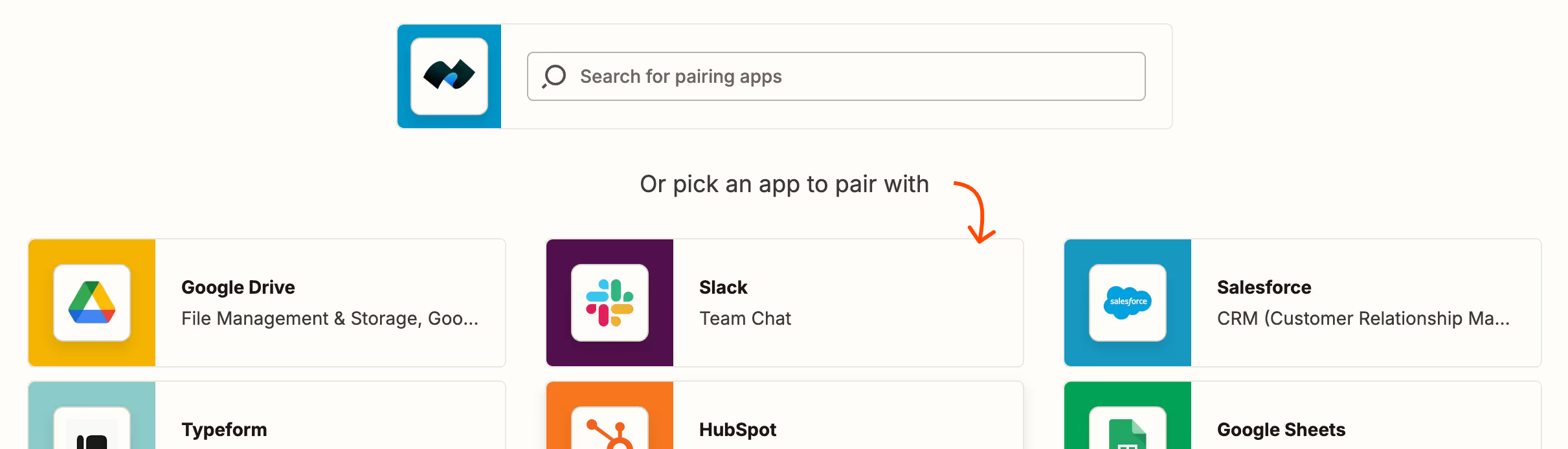
Popular with Fax.Plus users



Discover everything you can do with Fax.Plus
Want to see how our cutting-edge faxing solution can help your business?
Schedule a demo and one of our representatives will contact you for a customized demonstration.
















