世界最大級のブランドを支援













CRM Fax
Fax.Plus CRM統合

ワークフローの自動化と簡素化
Faxタスクを自動化して、時間を節約し、エラーを減らし、生産性を向上させます。CRMで顧客または患者のデータを更新する際に、確認またはフォローアップのFaxを自動的に送信します。

HIPAA準拠のFaxを保証
CRMから直接、機密性の高い患者情報(PHI)を安全に送信します。患者紹介、検査結果、および医療記録のために、安全で準拠したFaxを必要とする医療提供者に最適です。

強化された記録管理
送信および受信したFaxをCRM内に直接保存して、追跡を容易にし、ドキュメントの精度を向上させます。
CRM向けの強力なFax API
Fax.Plusは、JavaScript、Node.js、Ruby、Python、Javaなどの一般的な開発プラットフォームと互換性のある、堅牢でありながら使いやすいFax APIを提供します。OAuth 2.0または個人アクセストークン(PAT)を使用して簡単に認証し、包括的なFax機能をソフトウェアに統合できます。
詳細なAPIドキュメントを利用して、カスタマイズされたFaxソリューションを作成し、RESTful APIを活用し、Webhookを介してリアルタイム通知を統合します。
1const axios = require('axios');
2const OutboxApiFp = require('@alohi/faxplus-api').OutboxApiFp;
3const Configuration = require('@alohi/faxplus-api').Configuration;
4
5const config = new Configuration({
6 accessToken: accessToken,
7 basePath: 'https://restapi.fax.plus/v3',
8 // Header required only when using the OAuth2 token scheme
9 baseOptions: {
10 headers: {
11 "x-fax-clientid": clientId,
12 }
13 }
14});
15
16async function sendFax() {
17 const reqParams = {
18 "userId": '13d8z73c',
19 "payloadOutbox": {
20 "comment": {
21 "tags": [
22 "tag1",
23 "tag2"
24 ],
25 "text": "text comment"
26 },
27 "files": [
28 "filetosend.pdf"
29 ],
30 "from": "+12345667",
31 "options": {
32 "enhancement": true,
33 "retry": {
34 "count": 2,
35 "delay": 15
36 }
37 },
38 "send_time": "2000-01-01 01:02:03 +0000",
39 "to": [
40 "+12345688",
41 "+12345699"
42 ],
43 "return_ids": true
44 }
45 }
46 const req = await OutboxApiFp(config).sendFax(reqParams);
47 const resp = await req(axios);
48}
49
50sendFax()from faxplus import ApiClient, OutboxApi, OutboxComment, RetryOptions, OutboxOptions, OutboxCoverPage, PayloadOutbox
from faxplus.configuration import Configuration
outbox_comment = OutboxComment(tags=['tag1', 'tag2'],
text='text comment')
retry_options = RetryOptions(count=2, delay=15)
outbox_options = OutboxOptions(enhancement=True, retry=retry_options)
outbox_cover_page = OutboxCoverPage()
payload_outbox = PayloadOutbox(from='+12345667',
to=['+12345688', '+12345699'],
files=['filetosend.pdf'],
comment=outbox_comment,
options=outbox_options,
send_time='2000-01-01 01:02:03 +0000',
return_ids=True,
cover_page=outbox_cover_page)
conf = Configuration()
conf.access_token = access_token
# header_name and header_value required only when using the OAuth2 token scheme
api_client = ApiClient(header_name='x-fax-clientid', header_value=client_id, configuration=conf)
api = OutboxApi(api_client)
resp = api.send_fax(
user_id='13d8z73c',
body=payload_outbox
)<?php
require 'vendor/autoload.php';
$headers = array(
'Accept' => 'application/json',
'Authorization' => 'Bearer {access-token}',
// The x-fax-clientid header is required only when using the OAuth2 token scheme
'x-fax-clientid' => '{client ID}',
);
$client = new GuzzleHttp\Client();
// Define array of request body.
$request_body = ...; // See request body example
try {
$response = $client->request('POST','https://restapi.fax.plus/v3/accounts/{user_id}/outbox', array(
'headers' => $headers,
'json' => $request_body,
)
);
print_r($response->getBody()->getContents());
}
catch (GuzzleHttp\Exception\BadResponseException $e) {
// handle exception or api errors.
print_r($e->getMessage());
}
// ...package main
import (
"bytes"
"net/http"
)
func main() {
headers := map[string][]string{
// The x-fax-clientid header is required only when using the OAuth2 token scheme
"Content-Type": []string{"application/json"},
"Accept": []string{"application/json"},
"Authorization": []string{"Bearer {access-token}"},
"x-fax-clientid": []string{"YOUR CLIENT_ID"}
}
data := bytes.NewBuffer([]byte{jsonReq})
req, err := http.NewRequest("POST", "https://restapi.fax.plus/v3/accounts/{user_id}/outbox", data)
req.Header = headers
client := &http.Client{}
resp, err := client.Do(req)
// ...
}CRM Fax
Salesforce、HubSpot、Zoho、PipedriveなどのシンプルなCRM Fax連携

Salesforce Fax連携
Fax.PlusをSalesforceに直接接続して、すべてのFaxアクティビティを1か所から管理します。Faxの送受信と追跡を行います。

HubSpot Fax連携
Fax.PlusをHubSpotと簡単に統合して、ドキュメントの送信を自動化し、Faxのやり取りを追跡し、ワークフロー全体の効率を向上させます。

Zoho CRM Fax連携
新しい患者紹介の受信や患者ステータスの更新など、イベントまたはトリガーに基づいてZoho CRMから顧客にFaxを送信します。受信FaxをCRMイベントとして便利に記録し、プロセスを合理化します。

Pipedrive Fax連携
Fax.PlusをPipedriveに接続して、Fax処理を自動化し、コミュニケーションをシームレスに追跡し、CRMの生産性を向上させます。

Microsoft Dynamics Fax
Fax.PlusはMicrosoft Dynamicsと連携し、Dynamics CRMプラットフォームからの合理化されたコミュニケーション、自動化されたFaxワークフロー、および包括的なレコード管理を可能にします。
Zapier経由で連携して、より多くのオプションを利用
Zapierを介してFax.Plusを他の数百のアプリケーションに接続することもでき、Faxワークフローでさらに優れた自動化と柔軟性を実現できます。

コードを書かずに、反復作業を自動化できます。

カスタムワークフローを構築して、時間を節約しましょう。

既に使用している5,000以上のアプリを接続します。

コア機能は永久に無料。 Premium機能は14日間の無料トライアル。
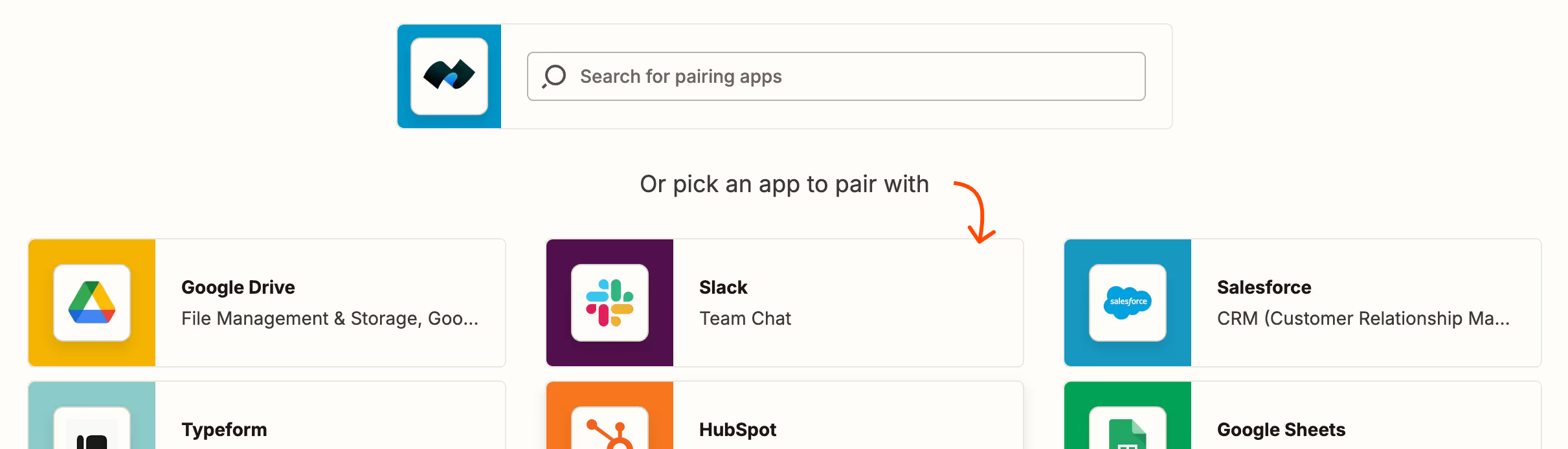
Fax.Plusユーザーに人気
Fax.Plus経由で受信した新しいファックスをGoogleドライブにアップロード
Credit Letters Softwareで新しく生成されたレターをFax.Plus経由でファックス送信
CLG Appで新しく生成されたレターをFax.Plus経由でファックス送信
新しいFax.Plusのファックスに関するMicrosoft Teamsチャネルメッセージを受信
Googleドライブフォルダ内の新しいファイルをFax.Plus経由でファックス送信

Salesforceで受信した新しいFaxから連絡先を追加または更新

Hubspotで連絡先または会社のプロパティが更新された場合、Fax.Plus経由でFaxを送信します

Zoho CRMの新しいリードに対してFax.Plus経由でFaxを送信します
新しいFax.Plusのファックスに関するMicrosoft Teamsチャネルメッセージを受信
Googleドライブフォルダ内の新しいファイルをFax.Plus経由でファックス送信
Fax.Plus経由で受信した新しいファックスをGoogleドライブにアップロード
Credit Letters Softwareで新しく生成されたレターをFax.Plus経由でファックス送信
CLGアプリで新規作成されたレターをFax.Plus経由で送信
Fax.Plusの新しいFAXをMicrosoft Teamsのチャンネルメッセージで受信
Googleドライブのフォルダにある新しいファイルをFax.Plus経由でFAX送信
Fax.Plusでできることをすべて発見してください
弊社の最先端FAXソリューションが貴社のBusinessにどのように貢献できるかご覧になりませんか?
デモをご予約いただければ、担当者よりご連絡させていただき、お客様に合わせたデモンストレーションを実施いたします。
パートナーになりませんか?
アフィリエイトプログラムに参加して、卓越したオンラインFAXソリューションをオーディエンスに提供しましょう。
パートナーになる

















