CRM-Fax: Integrieren Sie Fax mit Salesforce, HubSpot, Pipedrive
Fax.Plus macht das Faxen direkt von Ihrem CRM-System aus einfach. Egal, ob Sie Salesforce, HubSpot, Zoho oder Pipedrive verwenden, unsere Integration hilft Ihnen, schnell Faxe zu senden und zu empfangen, ohne Ihre CRM-Plattform zu verlassen.














Fax.Plus CRM Integration

Arbeitsabläufe automatisieren und vereinfachen

HIPAA-konformes Faxen gewährleisten

Verbesserte Aufzeichnungen
Leistungsstarke Fax-API für CRMs
Fax.Plus bietet eine robuste und dennoch einfach zu bedienende Fax-API, die mit gängigen Entwicklungsplattformen wie JavaScript, Node.js, Ruby, Python und Java kompatibel ist. Authentifizieren Sie sich einfach mit OAuth 2.0 oder persönlichen Zugriffstoken (PATs) und integrieren Sie umfassende Faxfunktionen in Ihre Software.
Nutzen Sie unsere detaillierte API-Dokumentation, um maßgeschneiderte Faxlösungen zu erstellen, RESTful-APIs zu nutzen und Echtzeitbenachrichtigungen über Webhooks zu integrieren.
1const axios = require('axios');
2const OutboxApiFp = require('@alohi/faxplus-api').OutboxApiFp;
3const Configuration = require('@alohi/faxplus-api').Configuration;
4
5const config = new Configuration({
6 accessToken: accessToken,
7 basePath: 'https://restapi.fax.plus/v3',
8 // Header required only when using the OAuth2 token scheme
9 baseOptions: {
10 headers: {
11 "x-fax-clientid": clientId,
12 }
13 }
14});
15
16async function sendFax() {
17 const reqParams = {
18 "userId": '13d8z73c',
19 "payloadOutbox": {
20 "comment": {
21 "tags": [
22 "tag1",
23 "tag2"
24 ],
25 "text": "text comment"
26 },
27 "files": [
28 "filetosend.pdf"
29 ],
30 "from": "+12345667",
31 "options": {
32 "enhancement": true,
33 "retry": {
34 "count": 2,
35 "delay": 15
36 }
37 },
38 "send_time": "2000-01-01 01:02:03 +0000",
39 "to": [
40 "+12345688",
41 "+12345699"
42 ],
43 "return_ids": true
44 }
45 }
46 const req = await OutboxApiFp(config).sendFax(reqParams);
47 const resp = await req(axios);
48}
49
50sendFax()from faxplus import ApiClient, OutboxApi, OutboxComment, RetryOptions, OutboxOptions, OutboxCoverPage, PayloadOutbox
from faxplus.configuration import Configuration
outbox_comment = OutboxComment(tags=['tag1', 'tag2'],
text='text comment')
retry_options = RetryOptions(count=2, delay=15)
outbox_options = OutboxOptions(enhancement=True, retry=retry_options)
outbox_cover_page = OutboxCoverPage()
payload_outbox = PayloadOutbox(from='+12345667',
to=['+12345688', '+12345699'],
files=['filetosend.pdf'],
comment=outbox_comment,
options=outbox_options,
send_time='2000-01-01 01:02:03 +0000',
return_ids=True,
cover_page=outbox_cover_page)
conf = Configuration()
conf.access_token = access_token
# header_name and header_value required only when using the OAuth2 token scheme
api_client = ApiClient(header_name='x-fax-clientid', header_value=client_id, configuration=conf)
api = OutboxApi(api_client)
resp = api.send_fax(
user_id='13d8z73c',
body=payload_outbox
)<?php
require 'vendor/autoload.php';
$headers = array(
'Accept' => 'application/json',
'Authorization' => 'Bearer {access-token}',
// The x-fax-clientid header is required only when using the OAuth2 token scheme
'x-fax-clientid' => '{client ID}',
);
$client = new GuzzleHttp\Client();
// Define array of request body.
$request_body = ...; // See request body example
try {
$response = $client->request('POST','https://restapi.fax.plus/v3/accounts/{user_id}/outbox', array(
'headers' => $headers,
'json' => $request_body,
)
);
print_r($response->getBody()->getContents());
}
catch (GuzzleHttp\Exception\BadResponseException $e) {
// handle exception or api errors.
print_r($e->getMessage());
}
// ...package main
import (
"bytes"
"net/http"
)
func main() {
headers := map[string][]string{
// The x-fax-clientid header is required only when using the OAuth2 token scheme
"Content-Type": []string{"application/json"},
"Accept": []string{"application/json"},
"Authorization": []string{"Bearer {access-token}"},
"x-fax-clientid": []string{"YOUR CLIENT_ID"}
}
data := bytes.NewBuffer([]byte{jsonReq})
req, err := http.NewRequest("POST", "https://restapi.fax.plus/v3/accounts/{user_id}/outbox", data)
req.Header = headers
client := &http.Client{}
resp, err := client.Do(req)
// ...
}Einfache CRM-Faxintegrationen für Salesforce, HubSpot, Zoho, Pipedrive & Mehr

Salesforce-Faxintegration

HubSpot-Faxintegration

Zoho CRM-Faxintegration

Pipedrive-Faxintegration

Microsoft Dynamics Fax
Integrieren Sie über Zapier für weitere Optionen
Sie können Fax.Plus auch über Zapier mit Hunderten anderer Anwendungen verbinden, was eine noch größere Automatisierung und Flexibilität Ihrer Fax-Workflows ermöglicht.

Automatisieren Sie sich wiederholende Aufgaben, ohne Code zu schreiben.

Erstellen Sie benutzerdefinierte Workflows, um Zeit zu sparen.

Verbinden Sie über 5.000 Apps, die Sie bereits nutzen.

Kostenlos für immer für Kernfunktionen. 14-tägige kostenlose Testversion für Premium-Funktionen.
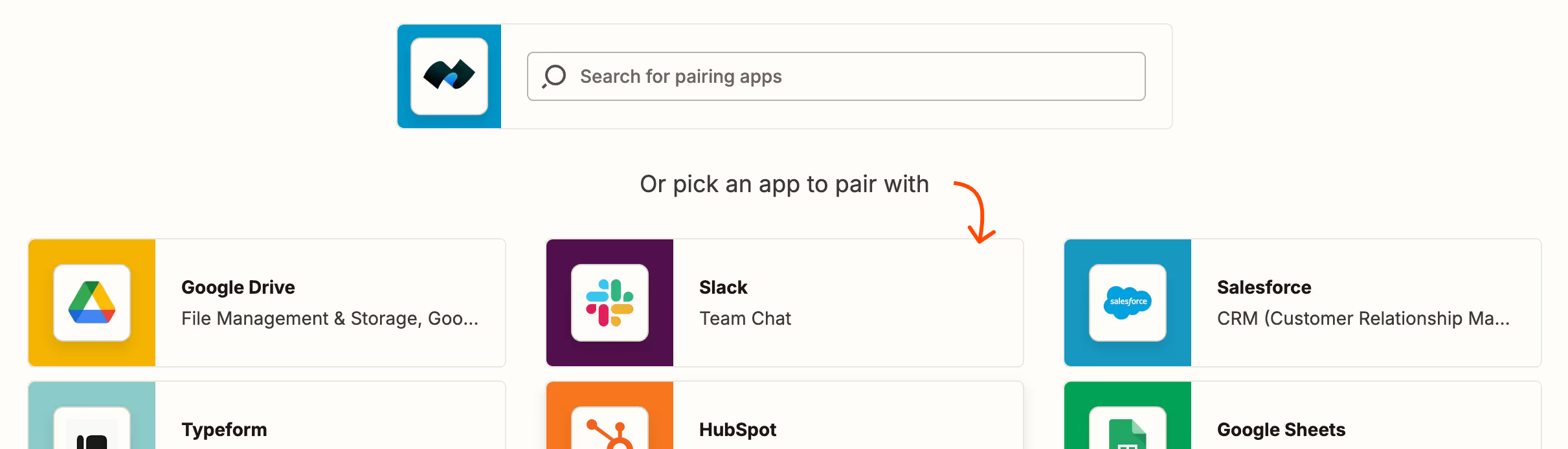
Beliebt bei Fax.Plus-Nutzern



Entdecken Sie alles, was Sie mit Fax.Plus tun können
Möchten Sie sehen, wie unsere hochmoderne Faxlösung Ihrem Business helfen kann?
Vereinbaren Sie eine Demo, und einer unserer Mitarbeiter wird sich für eine individuelle Vorführung mit Ihnen in Verbindung setzen.
















